Your application can draw a complete segment chain with GpiDrawChain. The segments are drawn in the order in which they appear in the chain. For example, the segments in the following figure are drawn in the following order:
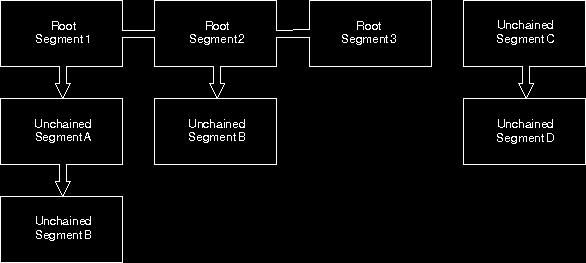
Chained and Called Segments
Segment A is called by root segment 1, and segment B is called by both segment A and root segment 2. Segment C calls segment D. Both C and D are unchained segments that are not called from the segment chain, and consequently, are not part of the segment chain.
GpiSetSegmentPriority changes the position of a root segment (which must not be a zero segment) in the chain. As input to this function, you supply the name of the segment you want to reorder and the name of a reference segment. The reference segment is the segment that either will be immediately before, or immediately after, the reordered segment's new position in the chain.
If the segment you are moving is to come after the reference segment in the chain, it is said to have a higher priority (HIGHER_PRI). If it is to come before the reference segment, it is said to have a lower priority (LOWER_PRI). The nearer a segment is to the end of the chain, the higher its priority.
If you supply the name of an unchained segment as input to GpiSetSegmentPriority, the segment is added to the chain in the position you specify. To learn the position of a segment in the chain, use GpiQuerySegmentPriority.
If your application called the following functions:
GpiSetSegmentPriority (hps, C, 2, LOWER_PRI)GpiSetSegmentPriority (hps, 3, 0, HIGHER_PRI) GpiSetSegmentPriority (hps, B, 0, LOWER_PRI)the segment chain in the previous figure would appear as in the following figure; and GpiDrawChain would draw the segments in the following order:
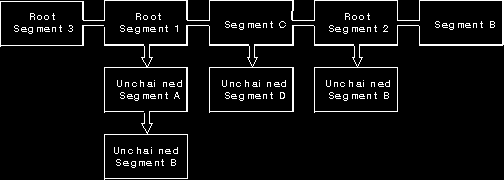
Chained and Called Segments Reordered Using GpiSetSegmentPriority