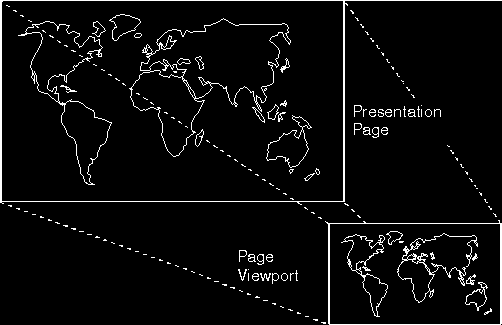
When an application associates a presentation space with a device context, a default device transformation is set. A page viewport is defined according to the rules in the following table:
зддддддддддддддддддбддддддддддддддддддддбдддддддддддддддддддддд© ЁPresentation-page ЁPage viewport size ЁUsage. Ё Ёspecification Ё Ё Ё цддддддддддддддддддеддддддддддддддддддддеддддддддддддддддддддддЄ ЁPels ЁThe same size as theЁThe lower-left corner Ё Ё Ёpresentation page. Ёof the presentation Ё Ё Ё Ёpage maps to the Ё Ё Ё Ёlower-left corner of Ё Ё Ё Ёthe device space. For Ё Ё Ё Ёexample, if an Ё Ё Ё Ёapplication defines a Ё Ё Ё Ёpresentation page of Ё Ё Ё Ё300 coordinates Ё Ё Ё Ё(x-axis)-by-200 Ё Ё Ё Ёcoordinates (y-axis), Ё Ё Ё Ёthen the picture is Ё Ё Ё Ёtransformed to a Ё Ё Ё Ёscreen area of the Ё Ё Ё Ёsame size. Ё цддддддддддддддддддеддддддддддддддддддддеддддддддддддддддддддддЄ ЁMetric units ЁThe coordinates thatЁThe lower-left corner Ё Ё Ёproduce the correct Ёof the presentation Ё Ё Ёmatrix for the Ёpage maps to the Ё Ё Ёphysical spacing of Ёlower-left corner of Ё Ё Ёthe pels. Ёthe device space. Ё цддддддддддддддддддеддддддддддддддддддддеддддддддддддддддддддддЄ ЁArbitrary units ЁThe default size forЁThe page viewport is Ё Ё Ёthe device is used. Ёconstructed such that Ё Ё ЁFor a plotter or Ёthe presentation-page Ё Ё Ёprinter, this is theЁcoordinates give equalЁ Ё Ёmaximum accessible Ёx- and y-spacing. The Ё Ё Ёarea of the paper, Ёlower-left corner of Ё Ё Ёand for a screen, itЁthe presentation page Ё Ё Ёis the maximized Ёmaps to the lower-leftЁ Ё Ёwindow size. Ёcorner of the device Ё Ё Ё Ёspace, and either the Ё Ё Ё Ёright or the top edgesЁ Ё Ё Ёmap, such that the Ё Ё Ё Ёpicture is contained Ё Ё Ё Ёwithin the device Ё Ё Ё Ёrectangle and its Ё Ё Ё Ёaspect ratio is Ё Ё Ё Ёpreserved. Ё юддддддддддддддддддаддддддддддддддддддддаддддддддддддддддддддддыThe following figure shows mapping from the presentation page to the device.
The device transformation can be explicitly specified using GpiSetPageViewport.
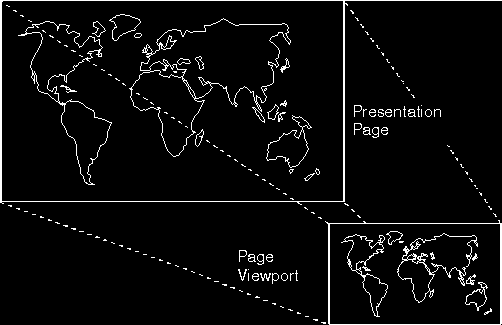
Mapping a Picture from the Presentation Page to the Device
In this example, a map of the world has been drawn in a presentation page, defined in arbitrary units, that is much larger than the device space. The device transformation scales the picture to fit the maximized window size and preserves its aspect ratio.